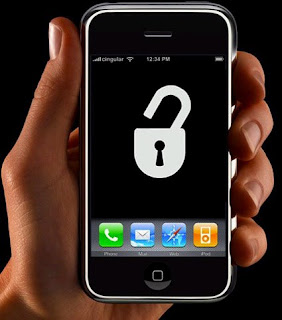
I finally got my dead iPhone revived after more than a month waiting. It was a terrible mistake that i had accidentally upgraded it to version 1.1.3 the day it was released. I thought i was smart enough to jailbreak it but i was totally wrong. The phone went dead immediately after the upgrade. Since then i have been looking and searching high and low all over the internet for the unlock code. There were many that i had tried but the one that cracked it was ZiPhone developed by Zibri.
It was not easy cracking it initially as there were little instructions and i tried for hours and came with nothing. Almost gave up until one of the reader gave the last bit of clue to the unlocking secret and I finallly managed to jailbreak my iPhone.
To save the agony for those of you who has a dead iPhone lying around or even for those who just bought a new iPhone, you can use this method to unlock or jailbreak your iPhone. Its really as what Zibri has said, its a "REAL" jailbreaker and not some kind of software updates. AnySIM, TurboSIM and NextSIM not required! Just slip in any SIM cards and it will work.
This is what you do :
1. Go to Zibri's site to download the ZiPhone software (by the way, Zibri had just updated with latest version 1.2 which is supposed to be a cracker but i have not tried it yet). I was using just version 1.1.
2. Once downloaded, extract the file into a folder and run a command prompt.
3. Plug in your iPhone and make sure its on recovery mode before you run the ZiPhone program. To run your iPhone in recovery mode, make sure your iPhone is powered off completely. Press and hold on to the iPhone home button and at the same time plug it into your PC and wait for iTunes to boot up. Remember, to continue pressing onto the home button until you see on iTunes that your iPhone is in recovery mode.
4. Once you are in recovery mode, go to the command prompt. At the command prompt, (make sure you are on the right ZiPhone folder) type in ziphone -a -j -u -v and press enter. Once you click on enter, it will immediately search for your iPhone and will do all the rest of the magic. Not to worry if you see a very long list of words, letters, numbers and sentences appearing on your iPhone. All this will take about 2-3 minutes. Just wait for your iPhone to reboot and you will see " enjoy your unlocked iphone" appearing and you have just jailbroken your ipphone.
Its really that simple. Thank you Zibri. By the way i had freshly restored my phone via iTunes before jailbreaking it and kept iTunes running all the time. The whole process was really a breeze. If you have problem, drop me a comment. All the best....
No comments:
Post a Comment